Open Course
Seize the opportunity to enhance skills, unlock potential, and embark on an inspiring learning journey.
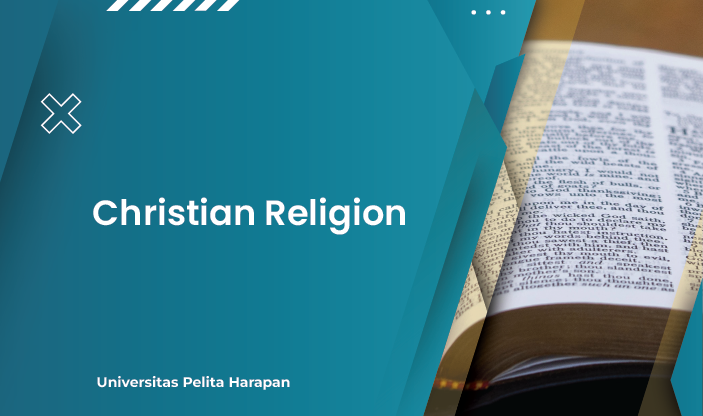

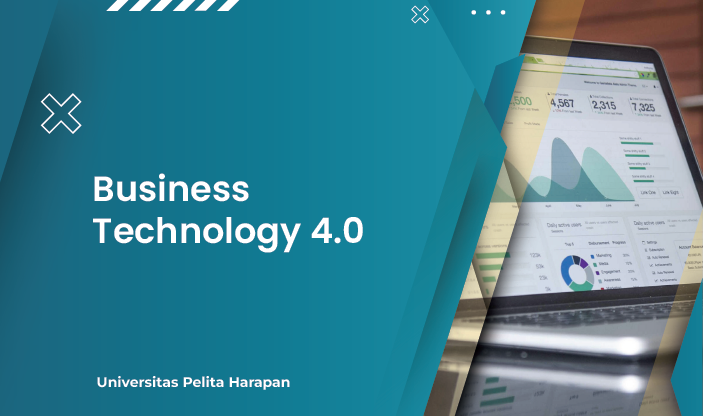
Enhance
Your Learning
Experience
Enhance your learning experience by exploring interactive learning platforms. You can unlock a myriad of opportunities to deepen your understanding, foster collaborative learning experiences, and cultivate essential skills.

Student Stories
Unveiling journeys in creating and embracing (our) future.

Kenneth Girvan

Nova Maria
Studying at UPH Accounting has made me a more conscientious person, developing in mindset and creativity.

Jonathan Suciono Purnomo
Biotechnology offers a wide range of research topics for me to choose, which is great in helping me discover my passion.
Campus Life at UPH
At UPH, education extends beyond classrooms, nurturing students' character, talents, and passions.
Our Partners
Elevating Education, Empowering Futures: Our Partner in Excellence.

Frequently Asked Questions
Learn.uph.edu is learning management system in UPH that you may use to access course materials, submit assignments/quizzes, discuss with your lecturers and peers, and other online learning activities.
For student:
- Moodle:
- Other tutorials: LINK
http://gg.gg/uphmoodleopenonlinecourse (enrollment key: lifelonglearning)
If you have further question, please contact edu.tech@uph.edu.
If you use OpenID Connect, you may click "forgot my password" link to reset your password. If you have trouble resetting your password or you do not use OpenID Connect, you may contact service.desk@uph.edu to help you login.
You may send your inquiries via this link: Support Link or email to edu.tech@uph.edu.
You may access your profile icon on the upper right and click "Grades" to see your grades for all courses. If you want to see grades in a certain class, you may go to the class and click the "Grades" menu on the navigation bar.
Your active class is listed below "My Courses" tab and all of your courses are listed on "Dashboard". Please note that you can use "filter" in Dashboard menu (below Course Overview) to see future/past course.
Tutorial for student: LINK
Tutorial for lecturer: LINK
If you're a lecturer and still cannot see your class, please contact Registrar Office (for FAST, SOD, Business School, FISIP) or your study program administrator (for other faculties) to check your class setting.
If you want to restore you course content from previous course / master course, please see the tutorial provided in course "Online Moodle Training for Lecturers" (http://gg.gg/uphmoodleopenonlinecourse) - tab Advanced - Class Management - Manage Your Class.
You may click the assignment or quiz and see the status. Every time you submit an assignment or do quiz, you have to click "Submit" button and make sure the status of the assignment is changed to submitted.



![[Trial Class] Exam Preparation](https://ctl.uph.edu/wp-content/uploads/2023/12/H-Banner_1.png)